Do you feel overwhelmed by email? Then it’s time to take charge before it becomes “Email Clutter!” Too many emails in your inbox are the beginning of a complicated life. Control your email and leave each day relaxed knowing your email is under YOUR control.
10 Email Tips to Deal with Email Efficiently
1. Read and Respond
Decide what to do the FIRST time you open an email. Do it now, or it will double the time it takes to respond. The key is to pause and decide what action is needed.
2. Clear it Out
Once you’ve read and responded, move it out of your In-Box with “Delete or Archive.” In “Archive” it’s still there to search by keyword. Gmail now has a “Send & Archive” button that does the work in one click.
3. Rely on the “Search” feature to pull up emails
Instead of creating an elaborate File Folder system, learn to search by the person’s name or email.
4. Tame Your “Reading” File
Keep the good blogs & newsletters in this file that pass your way. Read them mid afternoon or at the end of the day. Delete the file contents daily or weekly.
5. Create No more than 6-10 Key Email Folders
“Responded,” Holding,” or “Archive” is great for once you’ve responded. Move out emails before three months ago “Archive before (date).”
Related: The Only Five Email Folders Your Inbox Will Ever Need
6. Don’t “Over File” with too many specific folders
Create no more than 6-10 folders by program, action steps, or project. It’s time-consuming to put them into any more folders than that. Rely on the “Search” feature to pull up emails.
7. Create “Rules” in Outlook or “Filters” in Gmail
This lets email bypass your In-Box and land in a folder you want to keep such as the name of an organization, “Coupons” from Costco, Barnes and Noble, or Amazon, or “Personal” for interesting forwards.
8. Keep a “Follow-up” folder if needed
This is for emails you respond to, but you need to know the other person did their part. Check it at the end of the week to see if everything’s taken care of or forward the email and ask if they got it.
9. Set times to do email and don’t let it become your To Do list!
Twice in the morning and twice in the afternoon are adequate.
10. Begin and end each day by getting your email down to your Target Number
A single digit or number under 20 email in your In-Box puts you in the driver’s seat of your life.
ACTION STEP: Set a Goal to Cut Your Email in Half each Week!
Get there by keeping track on a calendar of how many you leave in your In-Box each day. Intentionally whittle down the count to stay in control and everyone responded to!


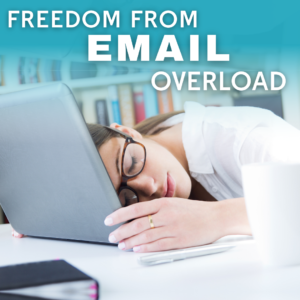

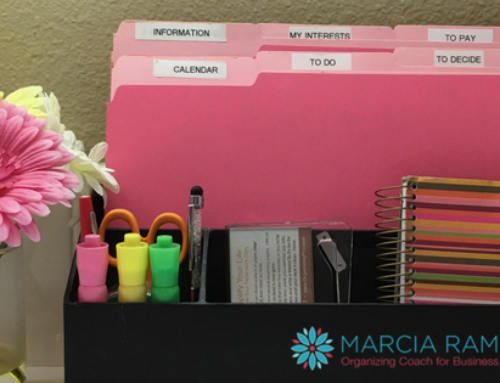



Thinking of you, Marcia, as I share some of your wonderful organizing tips with my writing students. I really like your new web site and your photo is smashing. Wishing you good things.
Hi, Karen, I’m honored that a professional editor and my writing mentor would share my tips! You are the BEST writing teacher and I’m grateful you edited my book Simplify Your Time. I love that book!
I want to thank you for sending me this information ……life has gotten in the way of my
organization in my home……your tips and advice will be used as of today! I will take photos of before and after… thank you
marlene from Upstate New York
Hi, Marlene, Once life gets in the way, you can always come back to organizing. It’s a journey you continue to take and improve your life anytime you want.
I read your email about, Email Clutter – 10 Tips to Control Your In-Box!I must say it took me 6 hours straight to go through my email and put everything
where it belongs. I have NOTHING in my in-box!!! I have six very organized files with everything I need; at a glance. I LOVE IT!!!! Thank you so much for doing what you do!
Just a small note: The last three weeks I used your CLEAN YOUR DESK-TOP method. I love getting rid of the clutter and having everything in its place. It makes me want to do my bills!!! LOL!
Andrea Velton, Mom & Dental Practice Manager, El Cajon,CA
Wow, nothing in your In-Box! The six hours was worth it and now you have six neat folders to keep your email simple. …Paying bills now that your desk is clean? Another kudos to you, Andrea! Keep up the good work!
Yeah! I started with 482 email in my box and got it down to 9 in three hours. Emails went all the way back to 2007. Phew! Thanks for the challenge!
Marcia . . . I am laughing at myself! When I was working out-of-the-home, I was RUTHLESS about keeping my email in-box EMPTY!!! I actually had a folder for each client (I hate “searching” for names, etc). Now I work from home…and homeschool…and write two blogs…and involved in politics. So there’s a lot of variety in the emails that come in. You’ve inspired me to be as RUTHLESS at home as I ever was at work, because truly? it bugs me enormously that there are almost 100 emails (already answered by not “filed” or “deleted” or moved) in my inbox. And I have two email addies!! (One that is supposed to just be for homeschooling, which is no longer “just” hs-ing stuff; the other is my “work” email). Anyway…I am on a mission to de-clutter and make myself feel good about doing it! Thanks!
Clutter Control – Clutter is anything unnecessary or extraneous — more than a pile of unread magazines or too many knick-knacks. Getting organized means clearing clutter from your mind, heart, and life.
Marcia, Just this week frustration was building over my email and your blog on email tips arrived! I whittled email down to 9 in my inbox this morning. I’ll work on streamlining the files next. My daughter is getting married October 7 so I’ll do that after everything settles. Always appreciate your get it done ideas! Sincerely, Sharon in CA
Thank you Marcia.
I have get pretty proficient with my email finally. As you said the “Search” feature does wonders. I have a few folders for quick reference that I put things into. Unsubscribing from things is good to do also. They just add up.
I usually have just a few things that are do or “buy”(new album/book) and I leave those things (less than six) in my inbox so I see them when I open them up. For example a friend asked me send her a file off the computer at church, so when I get there I will see the email I sent my self as reminder to do that and will then remove the email.
I like how you said to not make it our To Do list. For many their work/business is done a lot by email, but I have heard that people should ask, “Are you running your business or is it running you?”
Thank you for this message and call to action.
Spending a few hours over a period of time is worth getting to “inbox zero” and then you want to keep it clean. It forces me to take care of that quick response to keep the box clean.
K, bye
Thanks for writing, Christopher! You’ve put in time and thought how to keep on top of email and I applaud you, especially “that it’s worth getting to “inbox zero.””
Best, Marcia
My tip is to check email 3 times a day (last one is just before going to bed). Then, if I don’t have any NEW messages, I have to DELETE 10 old messages each time this happens. It’s fairly easy, a quick job, and keeps the box under control. Queen Elizabeth II even says, “If I don’t ‘do my boxes’ every day something will get behind.”